I’m VERY specific about how I edit my photos.
I like a very cohesive Instagram feed — I want to provide the viewer with a very specific color, tone, and feel. When you look at a photo, I want you to know that it came from an AHTK platform.
Another important quality of my Instagram feed is a clean and effortless look. I want the follower’s experience of reading the caption to be as effortless as possible.
( LOL this is what I like to call, Type h”A”y )
If you’re Type h”A”y like me, check out these 5 apps that will help you achieve the cohesive and clean look on Instagram.
♡
apps:
SPACIE:
Many websites and apps ( @INSTAGRAM 🤯 ) auto-collapse line breaks. It drives me NUTS !! This app allows you to add multiple line breaks without adding awkward characters like “.” or “-“.
What you do: Type your caption as you want it to appear (with line breaks) then tap convert and paste into Instagram, or whatever other app you desire.
HELLO CLEAN AND B-E-A-UTIFUL LINE BREAKS!! 🤩

TOUCH RETOUCH:
When Brenda photobombs your solo shot:
This app allows you to remove unwanted items from your images. This can include: telephone wires, surface breaks, photobombers, pimples (🙏🏼), and paintings!

ADOBE LIGHTROOM:
I have Adobe Lightroom on my phone and laptop. Every single photo I edit runs through Adobe! It’s user-friendly and makes photos look beautiful!
The app includes: presets (save SO much time editing; you can also make your own presets if you’re editing a large batch of similar images), clarity/texture/dehaze (to refine the texture in images), color mixer (to refine and tweak colors to make them pop) and so much more!
I started with the free version then upgraded to premium.

FACETUNE:
Facetune has SO many features. It can: refine your smile or jaw line, brighten your teeth, smooth your skin, change you eye color, cover grey hair, add blush and eyeshadow… the list goes on.
I personally avoid the features that change the shape of my face. I want to avoid the IG vs Reality look on my feed! 🤣
I like to use the white/brighten feature to brush over certain areas of photos to give the image a fresh look. Facetune’s brush is the best because it has a cooler tone.

KIRA KIRA+:
Rumor has it, you aren’t an influencer unless you add a KIRAKIRA+ filter to boomerangs of your rosé cheers…
This app allows you to shoot photos and videos with a glitter effect or import photos and videos to add the glitter effect. You can also adjust light with a Kirakira power slider.

♡
What are your fave apps ATM??
xx hails